I used the capitals like that for a reason! I recently met someone who kept an electronic reading list, using Excel. He had a huge list of books and highlighted them according to whether he’d read them, was reading them or if they were yet to read. I really liked this idea of keeping a reading list, as I’m always getting book recommendations, but never seem to keep them all in one place – some of them are on my Amazon wish list, but seeing the prices sometimes makes me shed a tear.
So I used my friend’s method of keeping a rEading list (or a E-reading list), but have modified it slightly according to my own preferences. I use the spreadsheet to write down the
- name of the book
- author
- language
- genre
- what country it’s set in
Firstly, I have three main sheets: Read, Bookshelf and Wish List.

The ‘Read’ sheet lists the books I’ve read, and I added two extra columns to show when I finished reading it and my star rating, out of 5.
The ‘Bookshelf’ is a list of the books I have on my bookshelf, I also added an extra column to remind myself if the copy I have is paperback, hardback or Kindle. This way, I won’t go searching in my room for a book that I’ve downloaded.
Then there’s my ‘Wishlist’, a list of all the books people have recommended to me, or ones that I’ve read reviews of. If I like an author, I may also add some of their other works to my wishlist, which is definitely the case with Anchee Min and Michael Palin.
Now I feel that my reading list is very organised, and I have everything all in one place. When I buy or receive a new book (last week the university gave international students lots of free books), I can enter it into my mini database and keep a record of all I’ve read.
Currently, I have read four books this year (excluding text books), I have 53 books on my bookshelf and 70 books on my wishlist*. I doubt I will get through all of them any time soon, but it’s nice having them there.
It’s also useful for when friends ask for recommendations, have you ever finished a book last year let’s say, then forgotten how much you liked it and if you would recommend it? This way helps me to remember if it was good or not. What historical fictions have I read recently? I can check that too, very quickly. Finally, if anyone asks me for an idea for a birthday/xmas gift, by the time December comes, I’ll have lots of suggestions for people.
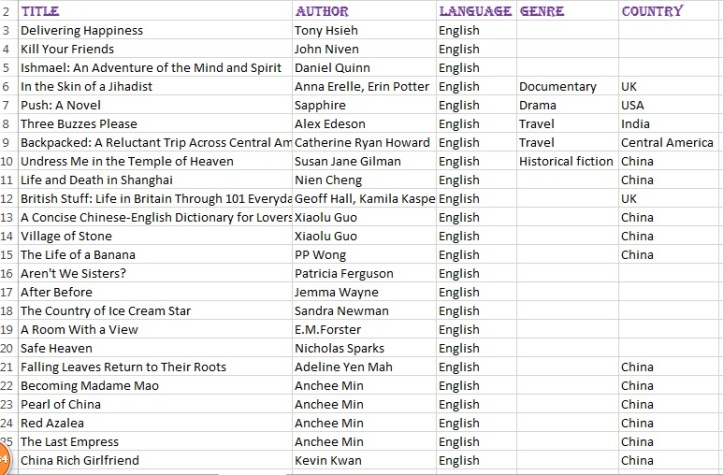
Are any of these books on your wishlist too?
*The books in my bookshelf and on my wishlist are different, if it’s on my wishlist it means I don’t have a copy
I do this too! So glad I’m not the only one! Bronte
It’s a good idea but too much work for me, haha. I only keep track using Goodreads.
PS. I loved Life and death in Shanghai. It’s brutal.
Brutal is not an adjective I’ve heard about a book. I’m definitely interested now!
Found this post on http://jennafaccenda.com/bookaholic-link-up! And so glad I did–oh my goodness, I need to become just as organized as you! Goodreads has really helped up my game, but this is really going to help. Thank you!
Yes, Goodreads is good, but I find this way better as I don’t need to log in anywhere and as its personal, I don’t feel like its a competition to read X amount of books, or to see who has the best book collection. It’s just for me.
It’s true, Goodreads can definitely create a sense of competition. I find though that it’s a great place to stalk my friends who have epic taste in books 😛 I made myself a spreadsheet, can’t wait to start using it!
[…] through the book sections trying to find a title that caught my eye, but now I have a proper reading list, now I tend to search for books on my list in charity shops, rather than finding random […]
[…] year I keep a track of the books I read on an Excel spreadsheet, and I am pleased to say, in 2021, I have read more books than in previous years. I’ve been […]